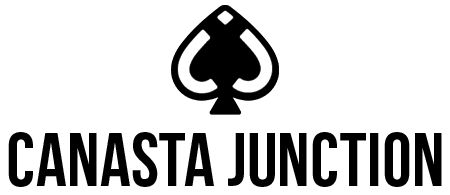Support
Welcome to the Canasta Junction Support Page!
We’re here to ensure that your experience with our platform is smooth and enjoyable. Whether you have questions, need assistance, or encounter any issues while playing Canasta Junction, you’ve come to the right place. Explore our FAQs for quick answers, browse troubleshooting guides for common issues, or reach out to our dedicated support team for personalized assistance. We’re committed to helping you make the most of your Canasta Junction journey.
To check your current app version:
- Go to Canasta Junction’s HOME screen
- Click on the ⓘ symbol (bottom right)
- Your version number (“Version X.X”) in listed in the second to last line
If your app features light-green buttons and a yellow DAILY NEWS board, you have a very old version and won’t be able to play with most other users.
Canasta Junction version 4 features dark-green/brown buttons and a white background in DAILY NEWS.
iPad/iPhone users
- Update your iPhone/iPad app in the App Store (iOS 11 or higher required)
Android users
- Update your phone/tablet app in the Google Play Store.
Computer users
- Canasta Junction is now available on your Computer’s Browser (add this link to your bookmark list/favorites, or just click on the “Play on Computer” button in our homepage). If the latest version is not loading properly, check this video.
- Click here if you still need to uninstall your old Canasta Junction version (Version 3 or earlier).
Unfortunately, iPhones and iPads with 32-bit processors are unable to run the latest Canasta Junction version. The models affected are the iPad 1st through 4th generation (pre-2017), iPad mini 1st generation and the iPhone 1 through 5.
In order to run the CJ Version 4.5 app, your mobile device should have iOS 11 or higher. Here are all the compatible Apple mobile devices:
- iPad 5th generation or higher
- iPad mini 2 or higher
- iPhone 5s or higher
- iPad Pro (all generations)
- iPad Air (all generations)
- iPhone SE (all generations)
Don’t know what iOS/iPadOS version your apple device has?
Check this article.
For more details about Apple hardware versions,
click here.
To ensure Canasta Junction continues to offer the best gaming experience, we have transitioned to a subscription pricing model across all platforms (iPhone, iPad, Android, Windows PC, and Mac). This allows us to invest in ongoing improvements and deliver top-notch gameplay to our valued players. Join us and unlock a world of exciting Canasta entertainment with our subscription plans.
In order to play a Live Play game or Duplicate tournaments, you must create an account. Managing your account and password is crucial for a seamless and secure gaming experience. Explore our FAQs to find the answers you need and ensure smooth account management.
This section covers a wide range of topics related to playing Canasta. From special hands and chat features to melding strategies and player limits, we’ve got you covered. Find answers to your questions about various aspects of the game.
Don’t let connectivity issues get you down! While internet bandwidth problems are often the culprit, software bugs can also be a rare cause. Occasionally, updates or patches to operating systems (iOS, macOS, Windows) introduce unforeseen bugs. Rest assured, we’re here to help you troubleshoot and overcome these challenges.
Need additional support?
Contact us