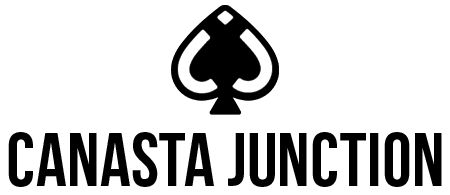Play of The Game
This page addresses many issues relating to play of the game. It includes special hands, chat, melding, how many people can play etc. If you are playing on an iPad, remember that the entire screen of the iPad is touch sensitive. If your finger holding the iPad is actually in the playing field, it will make it harder for you to move the cards. So keep your hands on the edges or lay the iPad flat on your lap or table.
There is a particular way to discard and it’s really quite simple! Drag your finger (or stylus or arrow) to the CENTER of the discard pile. In some instances, this will leave the card OUTSIDE the box of the discard pile, but that’s ok AS LONG AS the finger is in the center. Then release! For those on IPADs or iPhones, make sure you don’t have a second finger (or your thumb) on the iPad screen as that will cause the card to mis-align (it gets confused)

- ? : Help button
- Facebook logo (white F on a blue background) : Canasta Junction Facebook Page
- Gear : Audio settings
- ⓘ : Information about the App

- Pause button : 5 minutes break that can be unpaused.
- ? : Room instructions – How to join if disconnected ?
- ⓘ : Table rules as set by the game
- Gear : Audio settings and computer speed
YES! You are now able to pause and restart both Live and ACE games as you need.
Unlike in person games, CJ requires you to pick the pack by FIRST taking the top card and placing it in the meld area. When you add your matching pair, the pack will “Pop” into your hand. If this is your initial meld, remember the rules! If you don’t have sufficient points, the move will fail and you will be penalized an additional 10 points.
Yes! You can now see your team and your opponent’s score after the hand is ended. You will see each team’s performance splitted by category.You can also see the hand by tapping/clicking on the “See Hand” button (maintain to see, release to show scores)

You have tap or click on the “See Hand” button to see the entire hand. Maintain the button pressed to see, release it to show scores.


A special hand consists of 14 cards in hand.
Special hands are based on the rules of the Canasta League of America. So, for example, a pairs hand with wild cards, MUST have Aces AND 7s. Special hands cannot
be declared once partner has melded.
Game Names ARE CASE SENSITIVE – so when you are looking for a game know if it uses capital or lower case letters.
The padlock indicates a private game – password required by host.
The Robot indicates the AI takeover is engaged in case a player leaves.
The rank of the Game host
The circle indicates the game is in progress
The Lvl Req indicates the minimum level required to join
First, make sure you are logged in your account on the app.
Then read about
disconnects. Note, that people on IPHONES will usually have both Wi-Fi AND Cellular connections. If there is a problem with their Wi-Fi preventing them from getting online on their computer, they often can get online
with their phone because the phone has a back up connection through cellular service.
Melds are based on the rules of the Canasta League of America. Remember you need a clean triple, sufficient points, depending on your score, meld options that are still valid (ie. no dead cards) and have a legal discard. If you are picking the pack, there are additional rules. The picked card can not be part of your clean triple or be included in the points needed to meld.
Chat is ONLY available in LIVE games (ie. not in ACE or Duplicate Canasta). To open, click on the chat icon. The chat bar appears as a dark area to the right of your playing area. To close (or to remove the dark bar) click it again. Please keep chat civil! We do not tolerate profanity or abuse in chat. See here and scroll down for chat shortcuts.
Yes, you can add up to 3 robots in Live Play.
This occurs when you don’t PLACE the card in the discard pile. It can’t be “swished” or “thrown” to the pile, rather it must be PLACED. It fits perfectly in the space, please make sure the ARROW, or your FINGER or STYLUS is in the center of the discard pile and it won’t cause a problem.
Repeated quitters may be reported. Please send us a screen shot using the Contact Form. Multiple offenses may result in removal of experience ranking. We also do not tolerate foul and abusive language in our game titles or chat. Reported users (via screen shot) will be banned from chat for 2 weeks.
If you need additional help, please
contact us.